September 10, 2025
Creating Searchable PDFs from Typewritten Documents Using OCR

Understanding the Basics of OCR Technology
Optical Character Recognition, or OCR, is a transformative technology that converts different types of documents, such as scanned paper documents, PDF files, or images captured by a digital camera, into editable and searchable data. This technology is particularly useful when dealing with typewritten documents that need to be digitized and made searchable. OCR works by analyzing the text of a document and translating the characters into code that can be used for data processing. The first step in creating a searchable PDF from a typewritten document is understanding how OCR technology processes the text and what it can achieve.

Preparing Your Typewritten Documents for OCR
Before you can use OCR to create a searchable PDF, it's essential to prepare your typewritten documents properly. This preparation involves ensuring that the documents are clean, free of smudges, and as flat as possible to avoid shadows during scanning. High-quality scanning is crucial because the clarity of the scanned image directly affects the OCR's accuracy. Additionally, if the documents are old or fragile, handling them with care to prevent damage is important. Proper preparation not only facilitates a smoother OCR process but also enhances the quality of the final PDF.
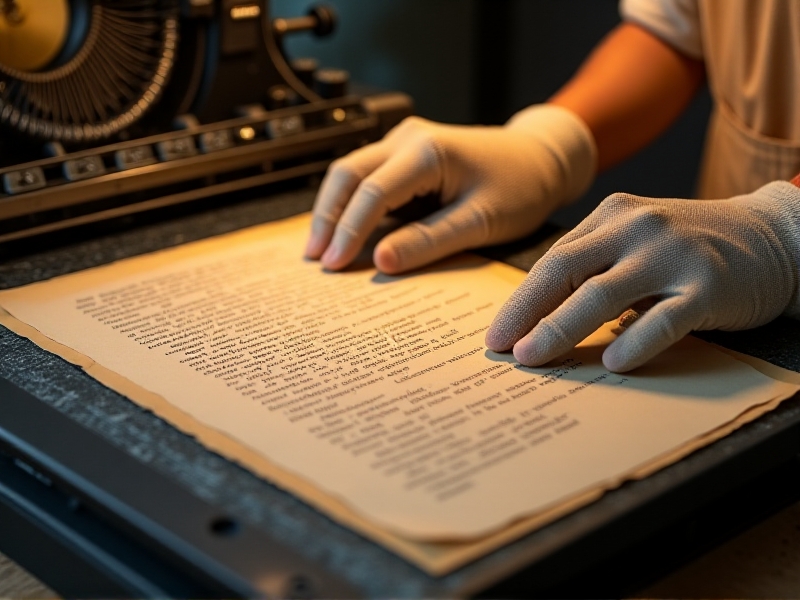
Choosing the Right OCR Software
Selecting the appropriate OCR software is pivotal in the process of converting typewritten documents into searchable PDFs. There are numerous OCR tools available, each with its unique features and capabilities. Some software offers advanced recognition for multiple languages and fonts, while others provide better handling of low-quality scans. It's important to choose software that best fits your specific needs, considering factors like the volume of documents, the variety of fonts used, and the desired output format. Testing different software with a sample document can help in making an informed decision.
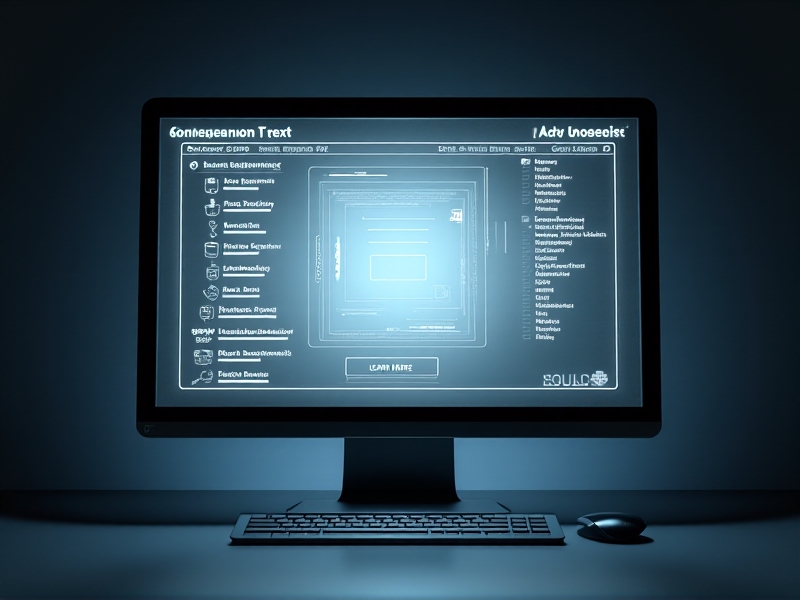
Step-by-Step Guide to Creating Searchable PDFs
Creating a searchable PDF from a typewritten document involves several steps, starting from scanning the document to the final touches on the PDF. First, scan the document at a high resolution to ensure that the text is clear. Next, use your chosen OCR software to process the scanned image. The software will analyze the image and extract the text. After the text is extracted, you can edit it for accuracy, if necessary, and then save the document as a searchable PDF. This process not only makes the document accessible but also preserves its original formatting and layout.
Optimizing OCR Accuracy for Better Results
To achieve the best results with OCR, it's crucial to optimize the accuracy of the text recognition. This can be done by adjusting the settings in your OCR software, such as the language and font settings, to match the document. Ensuring that the document is scanned at the correct resolution and that the text is aligned properly can also significantly improve accuracy. Additionally, manually reviewing and correcting any errors that the OCR software might have made can further enhance the quality of the searchable PDF.
Practical Applications of Searchable PDFs
Searchable PDFs have a wide range of practical applications, especially in environments where quick access to information is crucial. In legal settings, for example, searchable PDFs allow for rapid retrieval of case-related documents. Libraries and archives use them to make their collections more accessible to the public. Businesses benefit from searchable PDFs by streamlining document management and improving efficiency. Understanding these applications can help in appreciating the value of converting typewritten documents into searchable PDFs using OCR technology.
Maintaining the Integrity of Original Documents
While converting typewritten documents into searchable PDFs, it's important to maintain the integrity of the original documents. This involves ensuring that the scanning process does not damage the documents and that the digital copies accurately represent the originals. Proper storage of the original documents, along with backups of the digital files, is essential for preserving them for future use. Maintaining document integrity not only protects valuable information but also ensures that the digital copies remain true to their source.